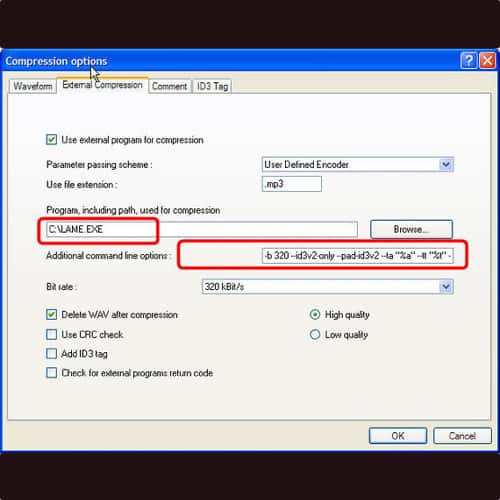One common issue is how do you manage the MP3 files of CD albums that have more than 1 CDs. With the very low cost of CDs and DVDs, many music publishers have released music albums with multi CDs (usually two). This is especially in the case of compilation albums where the most popular songs of an artist for the previous years are combined into a 2CD album set.
What do I do in these cases to properly set up my MP3 files ?
Firstly, what I usually do is to create a subdirectory for each individual CD in the album folder. Say for example, the album has 2 CDs. Hence, there is a main folder is created for the album (name this with e.g. [YYYY-MM-DD] Artist Name Album Name) and then I create 2 more subfolders in the album folder and then name it CD1 and CD2. Then I will copy (or rip) the songs in the first CD into CD1 folder and the songs in the second CD into CD2 folder. That way, systematically the MP3 songs are separated into distinct folders representing their real life physical state.

Secondly, when using the MP3tag software to set up the ID tags for the MP3 files, I use a ID tag called, “DISC NUMBER“. This tag is used to show which DISC Number an MP3 song was from.
So for the songs in CD1, I will use this ID tag to label them “01/02” which means the songs came from DISC 1 of the 2 DISCs in this album. For the songs in CD2, I will label them “02/02” in this ID tag.


As usual, as we are using a widely accepted ID tag, it will be portable. Hence, this ID Tag corresponds to the “DISC NUMBER x of x” in iTunes:

Lastly, for multi CDs, after using the “DISC NUMBER” ID tag, I also want to make sure I set the file names to indicate what CD they belong to. I use this via the functionality of “CONVERT->TAG to FILENAME” in MP3tag. I used a cleverly coded FORMAT STRING which is $num(%discnumber%,2)_$num(%track%,2) %title%
An example will make this clearer:
Select all the songs in the MP3tag for all the songs in CD1. Then go to CONVERT->TAG to FILENAME and use this format string (if you don’t have it, type it in !):

Click OK and you can see the file names are all changed. You will then notice the file names will indicate which CD the song belong to:

This is because the ID tag, DISC NUMBER, let the format string know which CD does the song belong to. In the above example, you can see the files are named in the format 01_XX Song Name => e.g. 01_01 离人 means that this song 离人 is the first song in the first CD. Nice !
If done up properly, your CD will be properly formatted and labelled. Makes it great for organization of your MP3 files.